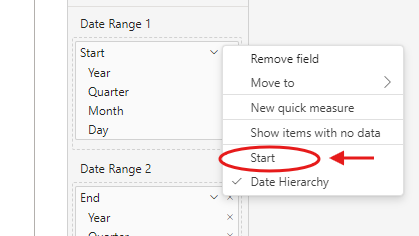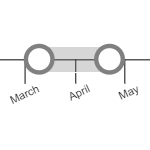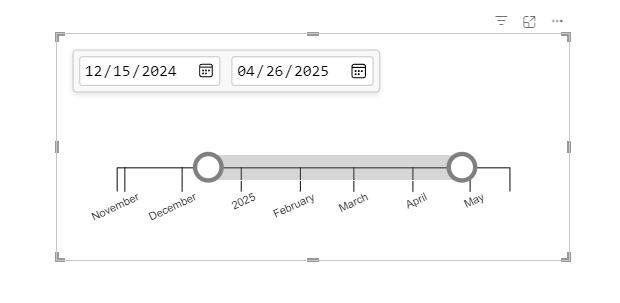
Visual Description
The multi-column date slicer allows for filtering on two different date columns. It is particularly useful when viewing charts where each visual element may represent a time range, such as a Gantt chart. In such cases, each horizontal bar will be associated with a start date and an end date. The slicer may then be used when the need arises to filter the data such that:
- The end date is after the first selected date and
- The start date is before the second selected date.
Usage
The slicer requires two distinct datetime columns to be placed in the fields Date Range 1 and Date Range 2.
When the filter dates are set in the slicer, the data will be filtered to display only the dates:
- On or after Date Range 2
- On or before Date Range 1
Please note, the first date picker (corresponding to the first handle on the draggable slider) selects the date for Date Range 2 while the second date picker corresponds to Date Range 1.
Also note, when the date fields are dragged into the field panel, the original format must be chosen and not the date hierarchy, as shown below: